Printer-Friendly Format
Command
IP Split-Horizon EIGRP
Use
Split Horizon protects against routing loops by not accepting routes on the same interface that a router sends updates out.
This normally has to be turned off in hub and spoke topologies to ensure full reachability.
Syntax
Router(config-router)#network
OR
Router(config-router)#network
Example
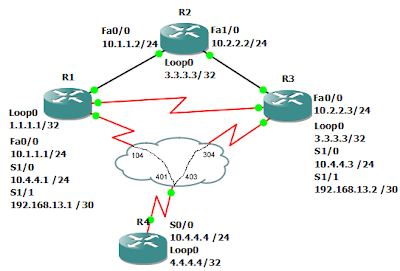
In this example we will configure EIGRP 100 on all routers in the in topology.
R1(config)#router eigrp 100
R1(config-router)#no auto
R1(config-router)#network 10.4.4.0 0.0.0.255
R1(config-router)#network 1.0.0.0
Notice that EIGRP also stripes the network statements back to its classful network boundary.
3(config)#router eigrp 100
R3(config-router)#no auto
R3(config-router)#network 3.0.0.0
R3(config-router)#network 10.4.4.0 0.0.0.255
If we configure the network statement with a wildcard, we can control what interfaces are put into EIGRP.
R4(config)#router eigrp 100
R4(config-router)#no auto
R4(config-router)#network 4.0.0.0
R4(config-router)#network 10.4.4.0 0.0.0.255
Checking the EIGRP routing tables we see that R1 and R3 have not received any routes.
R1(config-router)#do show ip route eigrp
4.0.0.0/32 is subnetted, 1 subnets
D 4.4.4.4 [90/2297856] via 10.4.4.4, 00:02:34, Serial1/0
R1(config-router)#
R3(config)#do show ip route eigrp
4.0.0.0/32 is subnetted, 1 subnets
D 4.4.4.4 [90/2297856] via 10.4.4.4, 00:02:54, Serial1/0
R3(config)#
R4(config-router)#do show ip route eigrp
1.0.0.0/32 is subnetted, 3 subnets
D 1.1.1.1 [90/2297856] via 10.4.4.1, 00:00:20, Serial0/0
D 1.3.3.3 [90/2297856] via 10.4.4.1, 00:00:20, Serial0/0
D 1.2.2.2 [90/2297856] via 10.4.4.1, 00:00:20, Serial0/0
3.0.0.0/32 is subnetted, 1 subnets
D 3.3.3.3 [90/2297856] via 10.4.4.3, 00:00:28, Serial0/0
R4(config-router)#
Now we will disable split-horizon on R4's frame-relay interface.
R4(config-router)#int s0/0
R4(config-if)#no ip split-horizon eigrp 100
R4(config-if)#
*Mar 1 00:14:05.915: %DUAL-5-NBRCHANGE: IP-EIGRP(0) 100: Neighbor 10.4.4.1 (Serial0/0) is resync: split horizon changed
*Mar 1 00:14:05.919: %DUAL-5-NBRCHANGE: IP-EIGRP(0) 100: Neighbor 10.4.4.3 (Serial0/0) is resync: split horizon changed
R4(config-if)#
Now we see all the routes on R1 and R3.
R1(config-router)#do show ip route eigrp
3.0.0.0/32 is subnetted, 1 subnets
D 3.3.3.3 [90/2809856] via 10.4.4.4, 00:00:58, Serial1/0
4.0.0.0/32 is subnetted, 1 subnets
D 4.4.4.4 [90/2297856] via 10.4.4.4, 00:00:07, Serial1/0
R1(config-router)#
R3(config-router)#do show ip route eigrp
1.0.0.0/32 is subnetted, 3 subnets
D 1.1.1.1 [90/2809856] via 10.4.4.4, 00:01:23, Serial1/0
D 1.3.3.3 [90/2809856] via 10.4.4.4, 00:01:23, Serial1/0
D 1.2.2.2 [90/2809856] via 10.4.4.4, 00:01:23, Serial1/0
4.0.0.0/32 is subnetted, 1 subnets
D 4.4.4.4 [90/2297856] via 10.4.4.4, 00:00:32, Serial1/0
R3(config-router)#
